

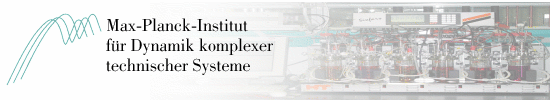
Diese Seite wird nicht mehr aktualisiert. Bitte besuchen Sie unsere neue Webpräsenz.
This page is not updated any longer. Please visit our new website.
Beside the mathematical theory the lecture teaches a basic knowledge about Linux and typical development tool. We provide a virtual machine to provide the same initial situation to all participants. The virtual machine contains the current version of LUbuntu, an Ubuntu derivate. All program that are used in the lecture are installed.
Virtual Box is a virtualization software developed by SUN/Oracle. It allows to install different operating system inside an existing one. Virtual Box is free and is available for for Windows, Linux, MacOS X, FreeBSD and Solaris.
The current version can be downloaded from https://www.virtualbox.org. Please install it on your computer. Additional setup instructions are available on the Virtual Box website. If you install it on Windows, let the setup options untouched.
The virtual machine is provided in the OVA-format. This can be used with
other virtualization tools like VMWare too. It contains a virtual harddisk
with the 32 bit version of LUbuntu 12.04.
Download: offline!
The virtual machine is imported to Virtual Box using "File -> Import Appliance..."
The following user account exists in the virtual machine:
username: scuser
password: user
It can happen that the Update-Manager is started automatically inside the virtual machine. It is turned off permanently by executing
gsettings set com.ubuntu.update-notifier no-show-notifications trueon the command line and restarting the virtual machine.